
ABOUT US | MEMBERS | QUALIFICATION | SERVICES | STATE CLEARINGHOUSES | JOIN | FAQs | HOW TO HELP | CONTACT US
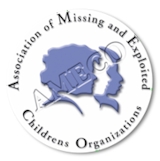
|
||||||||
This site has been designed to reasonably accommodate those visitors with visual impairments. If you experience difficulty accessing this site due to a physical impairment, please contact the AMECO webmaster.
Listed below are two accessibility tools provided within most versions of the Microsoft Windows © operating system. Contact your health care provider for additional information regarding available accessibility tools.
|
 design and
hosting by
Hallsmart
design and
hosting by
Hallsmart